Cara memasang adalah sebagai berikut :
1. Login pada Blogger
2. Klik Layout/Tataletak pada Dashboard.
3. Klik Add a Gadget/Tambah Widget.
4. Pilih Add HTML/Javascript
5. Copy dan paste kode dibawah ini.
<script src="http://asksalman19.blogspot.com/feeds/posts/default?orderby=published&alt=json-in-script&callback=rp"></script><script style="text/javascript">function numberOfPosts(json) {document.write('Total Posting: <b>' + json.feed.openSearch$totalResults.$t + '</b><br>');}</script><script src="http://ingatsurga.blogspot.com/feeds/posts/default?alt=json-in-script&callback=numberOfPosts"></script><script src="http://ingatsurga.blogspot.com/feeds/comments/default?orderby=published&alt=json-in-script&callback=rp"></script><script style="text/javascript">function numberOfComments(json) {document.write('Total Komentar: <b>' + json.feed.openSearch$totalResults.$t + '</b><br>');}</script><script src="http://ingatsurga.blogspot.com/feeds/comments/default?alt=json-in-script&callback=numberOfComments"></script><br /><a href="http://asksalman19.blogspot.com/2010/06/pasang-widget-total-comment-dan-total.html" style="font-size:10px;font-family:verdana;color:#000;margin:2px 4px;margin-top:0;">Buat Ini</a><script type="text/javascript" src="http://ingatsurga.blogspot.com/2011/02/statistik-jumlah-komentar-dan-jumlah.htmll" /></script>
NB : Gantilah teks yang berwarna merah ingatsurga dengan nama blog kamu!
This is featured post 1 title
Replace these every slider sentences with your featured post descriptions.Go to Blogger edit html and find these sentences.Now replace these with your own descriptions.
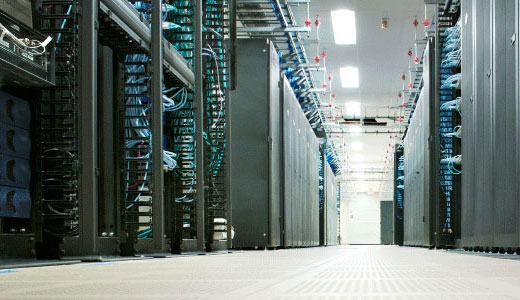
This is featured post 3 title
Replace these every slider sentences with your featured post descriptions.Go to Blogger edit html and find these sentences.Now replace these with your own descriptions.





 12:47 PM
12:47 PM
 bamz
bamz

